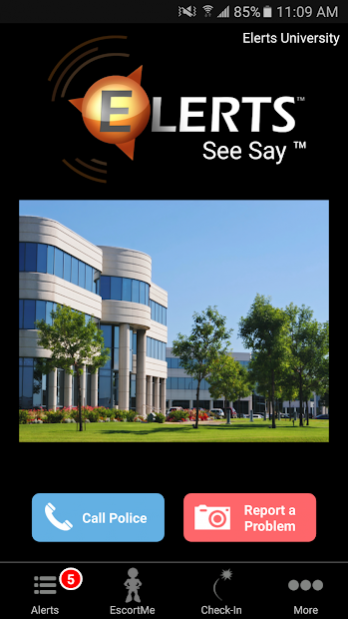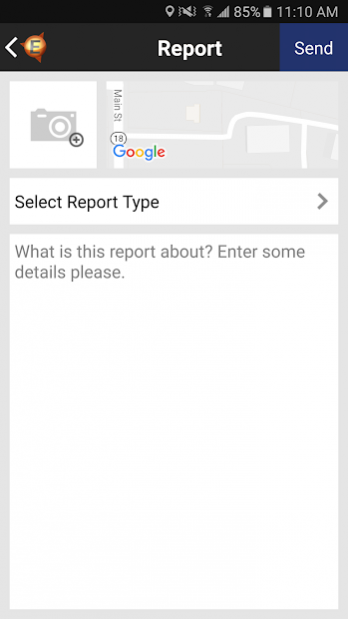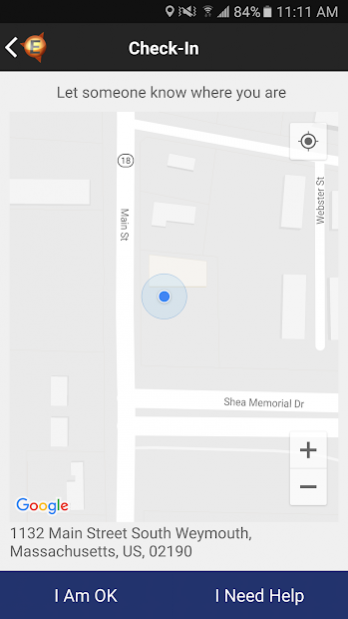ELERTS See Say 2.3.1
Free Version
Publisher Description
The ELERTS See Say app is a 2 way "incident reporting" system to improve overall safety and security.
People can quickly report suspicious or criminal activities to security officers. A security dispatcher may broadcast alerts and notifications to smartphones, for example: South Building is closed due to no heat, the facility is closed due to severe weather, etc. Personal safety can be enhanced by enabling a virtual escort (EscortMe) while walking on or nearby a campus or facility. Using this app, people can send photos, text messages, and locations of suspicious activity or other safety concerns.
ELERTS Check-In feature allows you to do a quick "shout-out" to friends, family or others. Send "I'm here and I am OK" or "I am here, and I need Help". Message can be sent by SMS, Email, Twitter or Facebook. Check-In sends a map of your location along with the message.
* The “Report a Problem” button allows users to send text and photos directly to security personnel or to the facilities manager using the ELERTS EPIC console. Note: To ensure discretion, the camera flash is automatically disabled when photos are taken through the app. When reporting an issue, users can select report categories to assist security personnel.
About ELERTS See Say
ELERTS See Say is a free app for Android published in the System Maintenance list of apps, part of System Utilities.
The company that develops ELERTS See Say is ELERTS Corp.. The latest version released by its developer is 2.3.1.
To install ELERTS See Say on your Android device, just click the green Continue To App button above to start the installation process. The app is listed on our website since 2019-02-12 and was downloaded 4 times. We have already checked if the download link is safe, however for your own protection we recommend that you scan the downloaded app with your antivirus. Your antivirus may detect the ELERTS See Say as malware as malware if the download link to com.elerts.elertscampus is broken.
How to install ELERTS See Say on your Android device:
- Click on the Continue To App button on our website. This will redirect you to Google Play.
- Once the ELERTS See Say is shown in the Google Play listing of your Android device, you can start its download and installation. Tap on the Install button located below the search bar and to the right of the app icon.
- A pop-up window with the permissions required by ELERTS See Say will be shown. Click on Accept to continue the process.
- ELERTS See Say will be downloaded onto your device, displaying a progress. Once the download completes, the installation will start and you'll get a notification after the installation is finished.